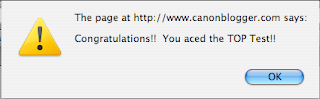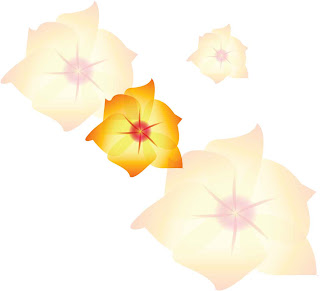In this assignment you will create your own photo essay. To help prepare you for this you should review some other photo essays and prepare a report for the class.
Select a photo essay from the Time.com web site.
Select one essay and be prepared to review it for our class. You will show us the essay and speak to these points:
- Did the photographer use staged photos, candid photos or both?
- Color or B&W? Did it make a difference? What factors contributed to the selection of one over the other?
- Find examples of good framing and composition and point them out. How close does the subject feel in the photo?
- Find examples of good use of color and light. Do you see backlighting? Were the photos taken early or later in the day?
- How is narration and text used to support the essay?
- Do the photos in the essay stand alone or do they need to be seen as a part of the whole?
- Describe your reaction to the essay. Do all photo essays illicit a reaction in the viewer?
This will be a public presentation for the rest of the class. You will recieve two grades for this lesson, one for presenting and one for participating (being an active listener.)
Answers: 1. In some photographs the photographer used staged photos and in others they didn't. Because my topic is terrorism, most are not staged because things are happening very fast and it is hard to get a perfect picture.
2. All of the pictures i chose are in colour. Some factors that contributed to the selection of one over the other are content, relavence to topic, and attraction.
3. The 6th one down, about 9/11, has a good composition because the sunject is in the frame almost perfect and the distance is very good because it enables the viewer to get a real idea of how serious the topic is.
4. The picture 12 down has good use of colour because the colour in the background compliments Osama's skin colour and his outfit. There is not much backlighting because most of these photos are not staged. All of the photos were taken during the day.
5. Narraration and text is used to support this essay by explaining what is going on in the pictures and showing the seriousness of the topic.
6. The photos in the essay need to be seen together because alone they are only one attack or victim. But together they are a message that shows the impact of terrorism.
7. My reaction to the essay is that a picture speaks a thousand words and each of these pictures say at least that; enough said. The pictures do make the viewer react because they have such a deep meaning.

Acid attacks and wife burnings are common in parts of Asia because the victims are the most voiceless in these societies. Naeema Azar, above, was attacked by her husband after they divorced. Her 12-year-old son, Ahmed Shah, looks after her.

Taliban soldiers preparing to raid a small town in India.

Car bombing kills 9 and injures dozens. Terrorist car blows up unexpectedly in the middle of a busy street in India.

Again the innocent civilians of Iraq are directly affected by our decision to invade their country. And the widows, the orphans, the displace--all those who really need help now--will suffer the most as social services take a back seat to the tremendous infrastructure problems.

A senior Taliban commander in Afghanistan has warned the west that bigger terrorist attacks are coming.

09/11/01...The attacks awakened the United States to its vulnerability to terrorist attacks and led to President Bush and his government launching a “war on terrorism”.

Indian Muslims in Ahmadabad, India, Saturday, Nov. 29, 2008, protest against the terrorist attacks in Mumbai.

Road side car bombing nearly missed a transit vehicle in India.

The Al Qaeda Organization in the Islamic Maghreb claimed responsibility for the bombings in an Internet statement, which also included a claim of responsibility for attacks in neighboring Morocco and pictures of three

Reports were coming out of Mumbai about terrorist attacks on city including attacks on two of the most popular luxury hotels---The Oberoi Hotel and The Taj Palace Hotel

Journalists reporting on the terrorist attacks in Mumbai, keep low to the ground to avoid stray bullets.

Osama bin Laden, al-Qaida leader and 9/11 mass murderer.

Police helicopter and emergency ambulance crews stand by to aid injured workers following the crash of a hijacked commercial airliners into a section of the Pentagon. Military and civilians helped transport injured people on litters to ambulances for treatment and transport to hospitals.

The absence of a 100 ft. crater on the
front lawn. For reference, the hole that you see on
the front of the Pentagon is only about 65 ft. wide.

The outer wall has not yet collapsed.
Where is a hole large enough to accommodate an
airplane which is 124 ft. wide and 44 ft. tall?

Iraqi security officers inspect debris Saturday after a suicide bomber attack attack during a Shiite commemoration in Basra.

This image is distinctive in that the television camera is recording the instant that a bomb exploded at a Muslim festival in Akuressa, killing 15 people.

Picking up the Pieces.

A Pakistani official, center, checks a room after a suicide attack in Lahore, Pakistan, yesterday. Suicide bombers attacked a mosque and a religious school within minutes on Friday in two Pakistani cities.